EJournals Bridged Access (RMC WebVPN)
To be able to access the eJournals using the Web VPN:
- You must go to https://vpn.rmc.ca.
- You will be asked to enter your user IDxxxxxx, your password and a group. You must choose the group named "RMC".
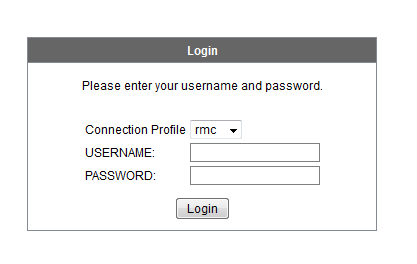 View full-sized "VPN Login Form"
View full-sized "VPN Login Form"
- Click on the "Login" button.
- The Massey Library's home page will appear. To access a list of e-journals in
alphabetical order by title, choose the Electronic Journals link.
 View full-sized "RMC Library index page"
View full-sized "RMC Library index page"
- Type the name of the journal in the search box.
- Find an exact match.
- The journal may be available from one or more suppliers. Click on one of the links that appear below the title, making sure that the issue you need falls in the date range available from that supplier.
- On the supplier's web page, select the year, volume, and issue no. that you need.
For further assistance, contact the Massey Library at okr@rmc.ca.
- Date modified: